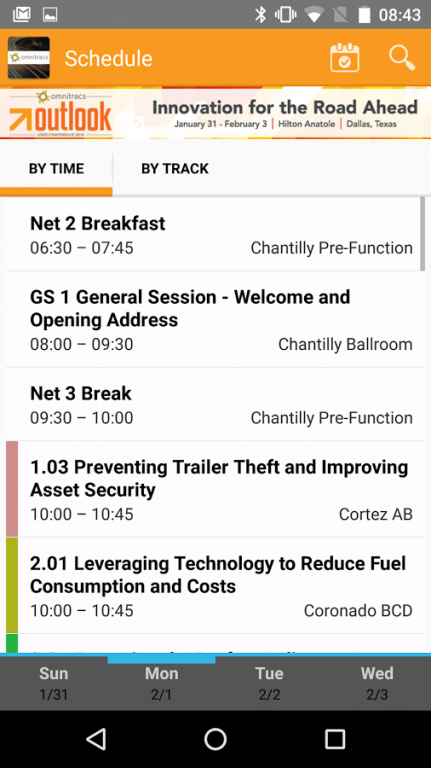Omnitracs Outlook 2016 1.0.5
Free Version
Publisher Description
Join us — and hundreds of industry professionals — in Dallas for Omnitracs Outlook 2016, taking place January 31 – February 3, 2016. If you weren’t able to attend in 2015, plan ahead for a conference that’s packed with even more valuable sessions and networking opportunities!
Omnitracs Outlook 2016 is a can’t-miss event, featuring:
• Dozens of newly-designed, solution-specific breakout sessions
• An inside look at Omnitracs’ enterprise-wide strategy and roadmap
• Opportunities to maximize the value of your technology investments
• In-depth overviews of anticipated and newly-launched breakout sessions
• An extensive partner expo with hands-on demos from product experts
• Networking opportunities with leading companies from across the globe
Don’t miss this unique learning and networking experience.
About Omnitracs Outlook 2016
Omnitracs Outlook 2016 is a free app for Android published in the Office Suites & Tools list of apps, part of Business.
The company that develops Omnitracs Outlook 2016 is Lanyon Solutions. The latest version released by its developer is 1.0.5.
To install Omnitracs Outlook 2016 on your Android device, just click the green Continue To App button above to start the installation process. The app is listed on our website since 2016-01-29 and was downloaded 4 times. We have already checked if the download link is safe, however for your own protection we recommend that you scan the downloaded app with your antivirus. Your antivirus may detect the Omnitracs Outlook 2016 as malware as malware if the download link to com.geniemobile.app6364640810893312 is broken.
How to install Omnitracs Outlook 2016 on your Android device:
- Click on the Continue To App button on our website. This will redirect you to Google Play.
- Once the Omnitracs Outlook 2016 is shown in the Google Play listing of your Android device, you can start its download and installation. Tap on the Install button located below the search bar and to the right of the app icon.
- A pop-up window with the permissions required by Omnitracs Outlook 2016 will be shown. Click on Accept to continue the process.
- Omnitracs Outlook 2016 will be downloaded onto your device, displaying a progress. Once the download completes, the installation will start and you'll get a notification after the installation is finished.